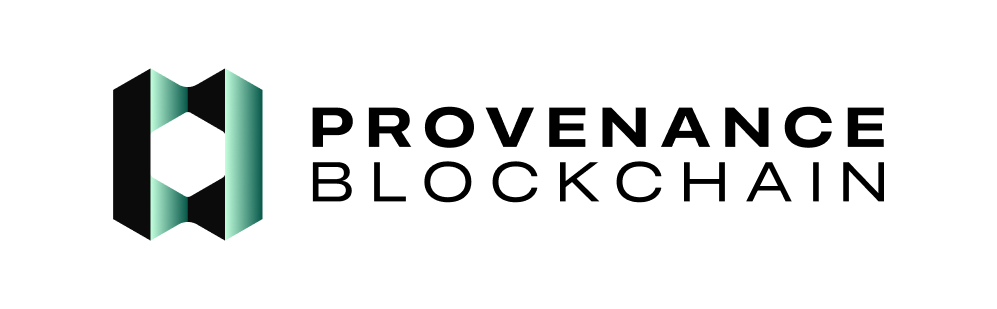Now we will create an instance of the smart contract.
To instantiate the contract from the command line, an init message must be created and encoded as
JSON. First, take note of the merchant address by querying for the account address. For example
shellprovenanced keys show -a merchant --home build/run/provenanced --keyring-backend test --testnet tp1p00sxn3yqdnwp8v60watjw35k0cn25gnamkguh
Then, create a JSON message using this address with configuration values (formatted here for
readability).
json{ "contract_name": "tutorial-v2.sc.pb", "purchase_denom": "purchasecoin", "merchant_address": "FIXME", "fee_percent": "0.10" }
The contract can then be instantiated using the code ID from the previous section and the
JSON from above. NOTE: Remember that since the
feebucket represents network ownership, that
account must be the executor (the --from flag) of the command. This requirement was further
enforced by the fact that only the feebucket account is allowed to instantiate (set with the
--instantiate-only-address flag during Wasm upload).shellprovenanced tx wasm instantiate 1 \\ '{ "contract_name": "tutorial.sc.pb", "purchase_denom": "purchasecoin", "merchant_address": "fixme", "fee_percent": "0.10" }' \\ --admin "$feebucket" \\ --label tutorial \\ --from feebucket \\ --keyring-backend test \\ --home build/run/provenanced \\ --chain-id testing \\ --gas auto \\ --gas-prices="100000nhash" \\ --gas-adjustment=1.5 \\ --yes \\ --testnet \\ --output json | jq
NOTE: Setting the
--admin account is important. It is impossible to migrate the contract instance
to a new code ID if not set.The contract can then be queried by code ID.
shellprovenanced query wasm list-contract-by-code 1 -t -o json | jq
Should produce output similar to
json{ "contracts": [ "tp14hj2tavq8fpesdwxxcu44rty3hh90vhujrvcmstl4zr3txmfvw9s96lrg8" ], "pagination": { "next_key": null, "total": "0" } }
Copy the value of the contract address field. It is required in later sections to query and execute
the contract instance.
Up Next
Proceed to the next section to Query the contract.